- Products
- Colour charts
- RAL Classic colours
- BS 4800:2011 colours
- BS 5252 colours
- BS 381C colours
- BS 2660 colours
- Other BS colours
- RAL 'Design' colours
- RAL 'Effect' colours
- Pantone colours
- DIN 6164 colours
- NCS 2050 colours
- Australian Std. colours
- Federal Std. 595C colours
- AMS Std. 595A colours
- Munsell colours
- Other
- Online charts
- Information
- Help / FAQs
- Search
- Supplier Directory
How to turn on Javascript in your browser.
Either click on the red dot at the right of the address bar to enable Javascript for e-paint.co.uk only.
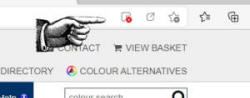
- or follow the instructions below for all websites.
Google Chrome
Click the three vertical buttons on the top right of your screen and select "Settings".
On the page that then appears select "Security and privacy" from the menu on the left, then choose "Site settings".
A new page appears. Scroll down to the section that says "Javascript". Click on this and turn on "Sites can use Javascript".
Microsoft IE or Edge
Click the three horizontal buttons on the top right of your screen and select "Settings".
On the page that then appears select "Cookies and site permissions" from the menu on the left.
A new page appears. Scroll down to the section that says "Javascript". Click on this and turn on "Allowed (recommended)".
Firefox
Javascript should be enabled automatically.
Safari
Go to your "Settings" icon from the starting pages and click it.
Scroll down a little way until you find "Safari" and click it.
Scroll down to the bottom of the page and select "Advanced".
Enable the "Javascript" button.
 Supplier directory
Supplier directory Colour Alternatives
Colour Alternatives Home
Home Colour products
Colour products Individual RAL A6 cards
Individual RAL A6 cards Colour charts
Colour charts Search
Search Colour search
Colour search Search by RGB values
Search by RGB values Search by L*ab values
Search by L*ab values Advanced
Advanced Colour L*ab/RGB values
Colour L*ab/RGB values UK Organisations' colours
UK Organisations' colours Print
Print Help
Help General enquiry
General enquiry Customer services
Customer services Terms and conditions
Terms and conditions Copy invoice
Copy invoice Security and privacy
Security and privacy home
home View basket
View basket
